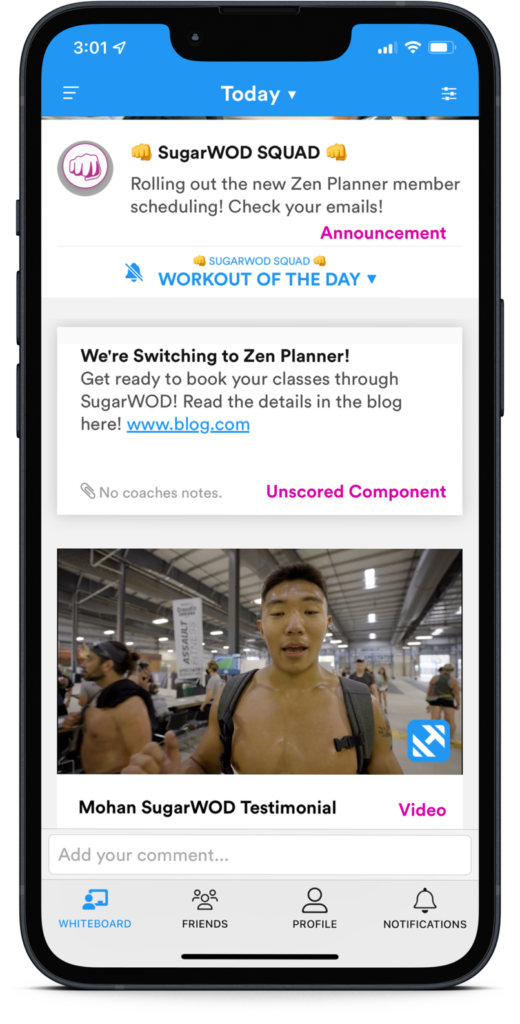So, you’ve decided to implement a new software update in your gym. And now it’s time to disseminate the information to your members.
(Maybe it’s even the SugarWOD x Zen Planner integration — more on that below.)
What’s the best approach?
Communicate, Communicate, Communicate!
It’s better to over-communicate than under-communicate when it comes to releasing a new feature. By communicating several times across multiple channels, you increase the chances that all your members will see the announcement.
You want to make it as simple as possible for your gym members to adopt the new technology.
Here are some key communication channels to consider:
- Text
- App notifications
- YouTube
This may seem overkill, but the goal is to reach all your gym members and reduce any confusion. If you only make the announcement on Facebook and Instagram, anyone who doesn’t check those platforms will be left in the dark. Same thing goes for emails — you don’t want your announcement to get lost in someone’s spam folder.
Announce New Features With Our Software Ecosystem
The Daxko software ecosystem makes it easy to alert your members when you have a new feature to announce.
SugarWOD
Programming software and athlete app
- Announcements: Yup, it’s just what it sounds like. Announcements will appear at the very top of your Whiteboard for maximum visibility.
- Unscored component: Add your announcement to the calendar as an unscored component, and have it appear on your Whiteboard. You can clone the entry if you want your announcement displayed for several days or weeks.
- Video posts: Film a quick update, upload it to YouTube, and post the video in your gym’s Whiteboard for all your members to see. This is great if you want your announcement to have a more personal touch.
UpLaunch
Customer relationship management and marketing automation software
- Email: Send out customizable emails to our four main contact lists — lead, new member, current member, or former member — or to a list of your choosing.
- SMS app: Send texts directly to a single member or an entire contact list. (They can reply too!)
Zen Planner
Gym management and billing software
- Automated communications: Send emails to any of your contacts quickly and easily.
Example Announcement Emails
We recommend emailing your members at least twice to make sure everyone is aware of the update.
Email 1 should be dedicated to the initial announcement. It gives members an understanding of:
- The upcoming change
- Why it’s beneficial for them
- Any current steps they need to take to prepare
Remember: This should be exciting for members! It shouldn’t feel like homework or a breakdown of how this new feature will benefit you as a gym owner.
Email 2 should be a follow-up/reminder once the new feature has been launched. You should cover:
- What exactly the feature does
- How to use the feature
- Any additional actions the gym member needs to take
New Feature Rollout Example Email
Not sure how to word your rollout? We have an example email below!
Subject line: New Class Sign-Up Platform! Action Required for ALL Members
Hi —
We’re excited to announce that next week, DATE, we will transition to using SugarWOD to book classes at GYM NAME!
There are TWO critical things you need to know to be able to sign up for classes going forward!
1. Zen Planner will still manage your membership, but you will no longer need to use the scheduling app to sign up for classes!
2. Make sure you have the most recent version of SugarWOD available in the App Store and Google Play Store.
But wait, there’s more!
From the Zen Planner app, you will still be able to:
• Quickly manage your payment information
• View your attendance history
When You Come to Class...
You’ll continue to need to check in on the iPads at the front desk as usual!
Keep an eye out for the email, which should be landing in your inbox by early next week, and we’ll see you at the shop!
Signed,
YOUR GYM SugarWOD x Zen Planner Scheduling Integration
All these tips can help you announce our latest feature … the SugarWOD x Zen Planner scheduling integration!
It’s our next step in creating an end-to-end member ecosystem for gym owners. In the simplest terms, it’s SugarWOD powered by Zen Planner.
Step 1: Gym owners set their class parameters in Zen Planner. The software allows you to enter time, location, coach, name, class capacity, special restrictions, etc.
Step 2: Athletes book their classes in the SugarWOD app. Members can reserve or cancel classes, check in, and add themselves to waitlists. The schedules are clean-looking and easy to navigate for the best user experience.
Not yet a SugarWOD customer? Start your 14-day free trial. No credit card required.
Want to learn more about Zen Planner? Book a demo with a team member. They’ll guide you through all the functions of this gym management software. (The integration barely scratches the surface!)